As you may have noticed, my blog went through a redesign! For my birthday this year, I decided to give myself the gift of revamping my blog. I know I revamped my blog design a year ago when I went through a personal rebranding, but something wasn’t right. My previous web developer went on a hiatus and a few features on my homepage were broken – probably because I love to play around the backend of the website, so something was bound to happen.
Previous Blog Website
With my previous blog design, I created the homepage design in Photoshop with little to no experience in user experience (UX) design. I used a few of my favorite bloggers as a baseline for my layout, but it wasn’t until I started working at a marketing agency was when I learned how UX works and what goes into a homepage layout. One of my favorite things about working at a marketing agency, as opposed to being part of a startup’s in-house marketing, is that everyone is specialized in one area. I was able to work closely with our web and creative team and pick their brains along the way.
After leading a client project on redesigning their website, there were a few new things I learned. The main takeaway is storytelling – how do you want to tell your story to a user? When I initially designed my blog, I displayed features of what I wanted, such as new posts, most popular posts, and categories, but no real intention or meaning behind it.
Besides now understanding user behavior flow, I also noticed that my blog’s traffic has been decreasing since launching the design. This might be due to a few factors: I wasn’t posting as much, TikTok is taking over, or people aren’t stuck at home anymore. I’m sure all of those factors go into the decreasing traffic, but I felt like there was a huge potential to improve user flow.
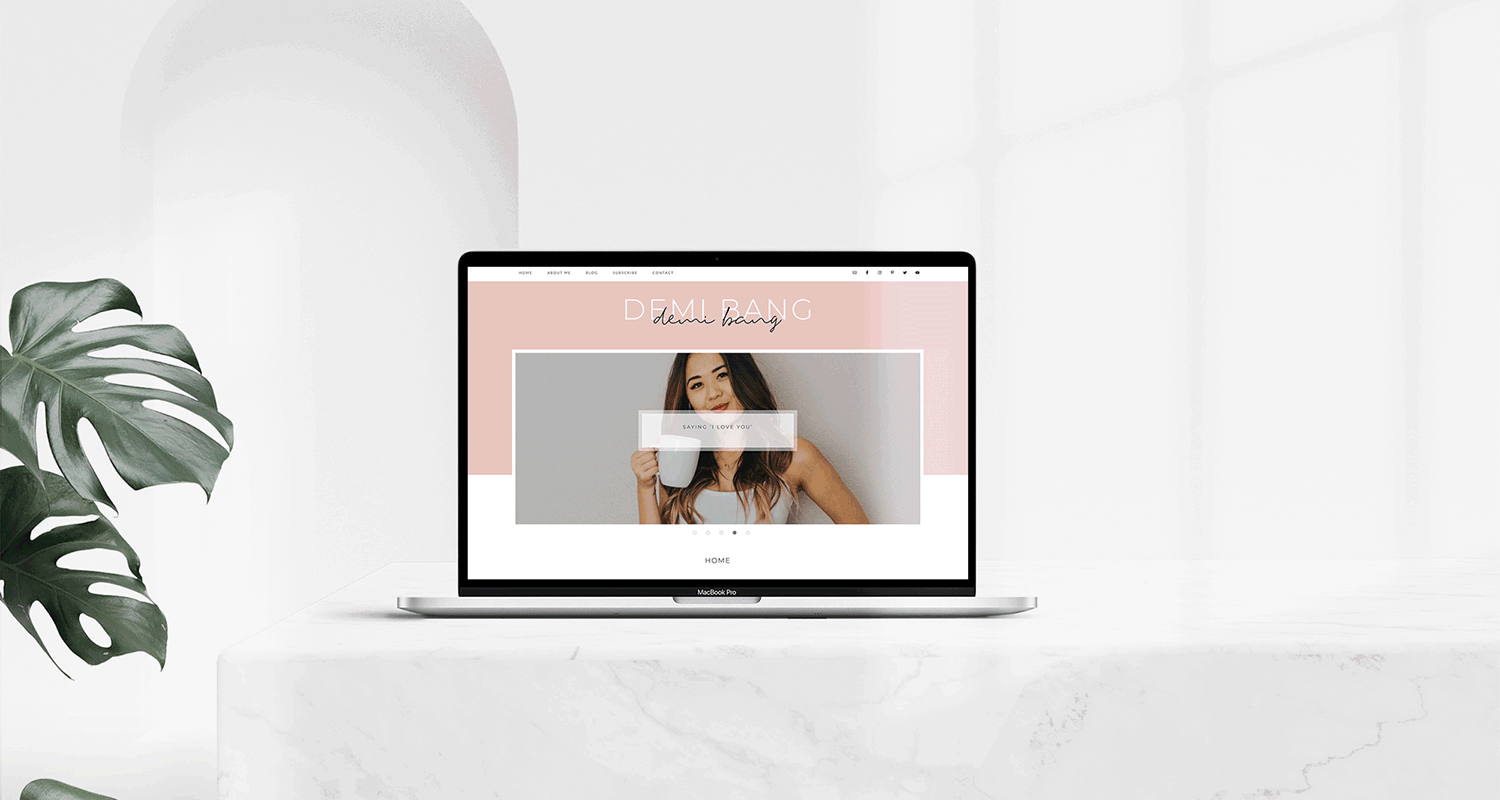
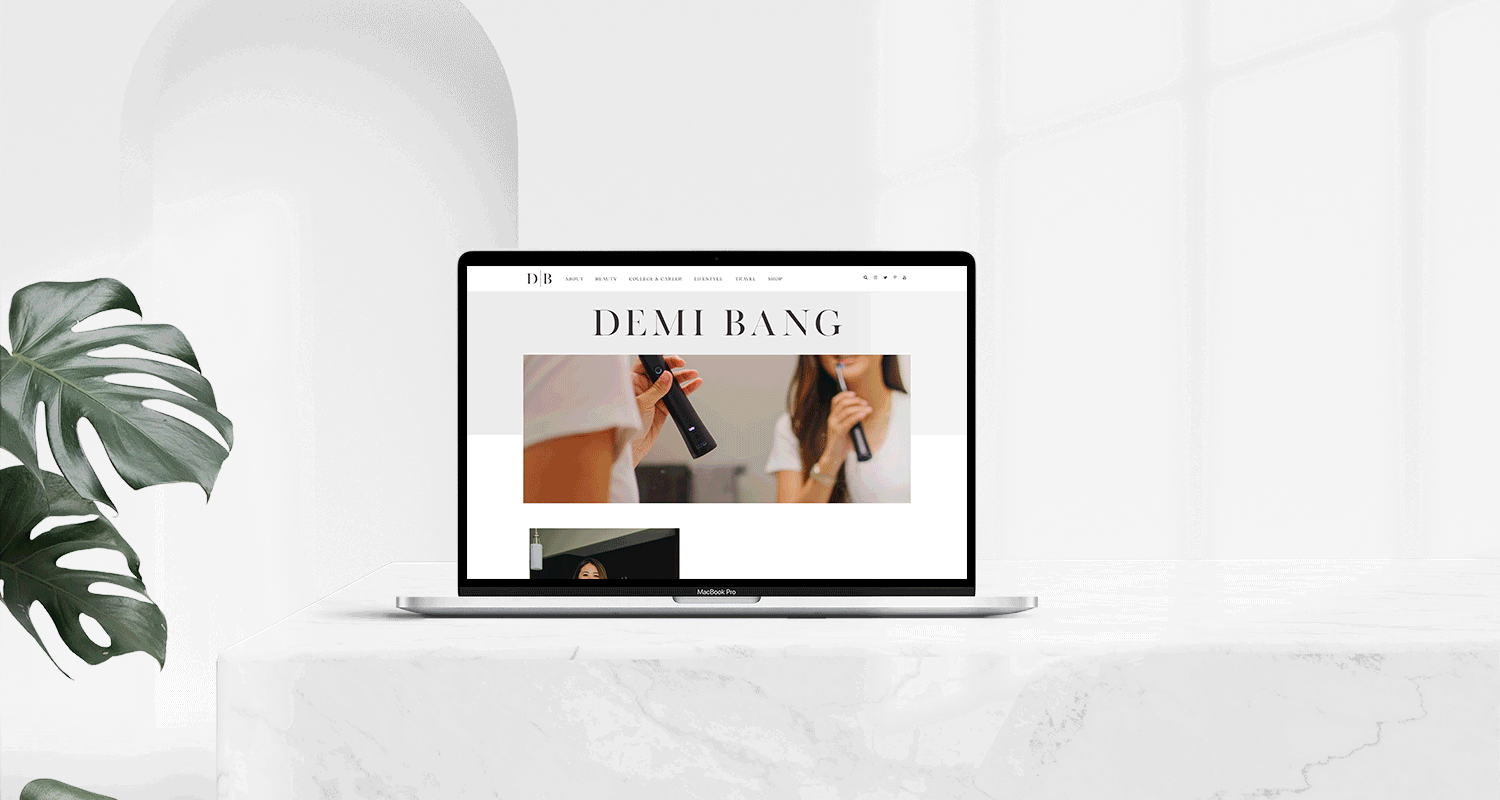
Redesigning the Blog
Middle of this year, I decided to move forward in redesigning my blog. I took some key knowledge that I learned at my previous agency and applied it when I was on the hunt for a new web developer. I reached out to a few freelancers and agencies all ranging from a $1,000 to a $25,000 quote. Because my blog is something that is very near and dear to me, it was hard to find someone I could trust. I asked one of my former coworkers from my previous agency to see if she knew anyone who does freelance websites and luckily, she did!
Going into this second round of designing my blog, I knew that I had to switch from using Photoshop to XD. Call me an old dog, but I was really reluctant to learn XD in the beginning. I’ve been playing around with Photoshop since I was 8 years old and have been self-taught. Having to learn a new application scared me a bit, but I spent hours upon hours watching XD tutorials on YouTube.
This time around, I spent a lot of time thinking about the user journey. What did I want them to see first when looking at my website? I initially designed my homepage and walked it through with my web developer. We made a few changes, and before finalizing the design, I also ran through the user journey with friends who are in the marketing field and friends who aren’t in the marketing field to get both side perspective. After going through multiple rounds of edits, I was able to call my layout complete!
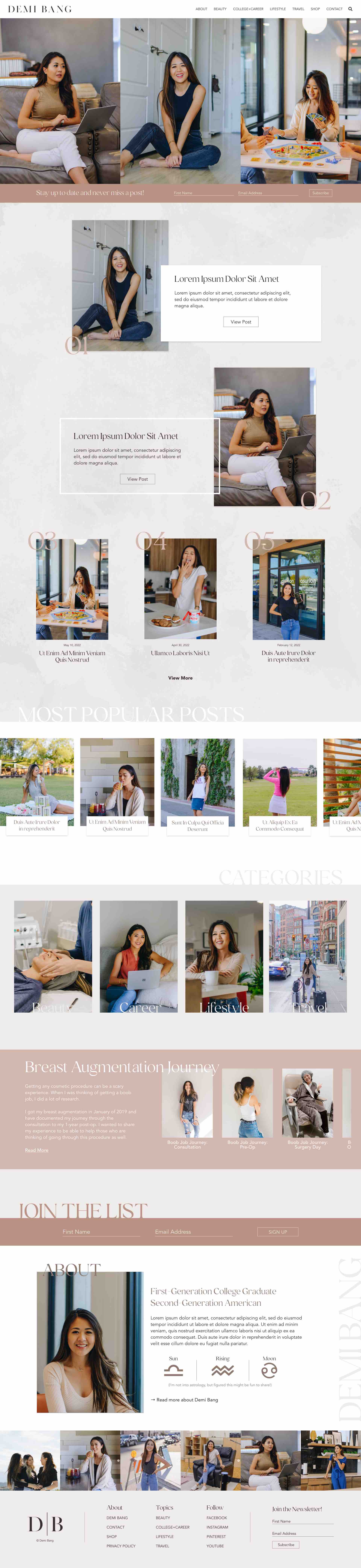
The New Homepage Layout
As a blogger, the most important thing is new content. New blog posts are highlighted on the homepage above the fold. Above the fold means what is shown before having to scroll. Also displayed above the fold is a call to action to subscribe to my blog.
From there, I listed my most popular posts. If the new content hasn’t attracted the user to click on anything yet, perhaps my most popular posts will! After my most popular posts are my categories. I displayed my four categories: beauty, career, lifestyle, and travel. I also included a section for my breast augmentation journey. This series isn’t something I planned on continuing, but I still want it highlighted since several of those posts are my most popular.
Lastly, I included an about me section. The reason why this is last on the homepage is that those who go on my blog probably know who I am! I think having an about me section higher on the homepage makes sense if your blog URL is named differently, but since my blog URL is my name, it’s already given that the person behind DemiBang.com is Demi Bang!
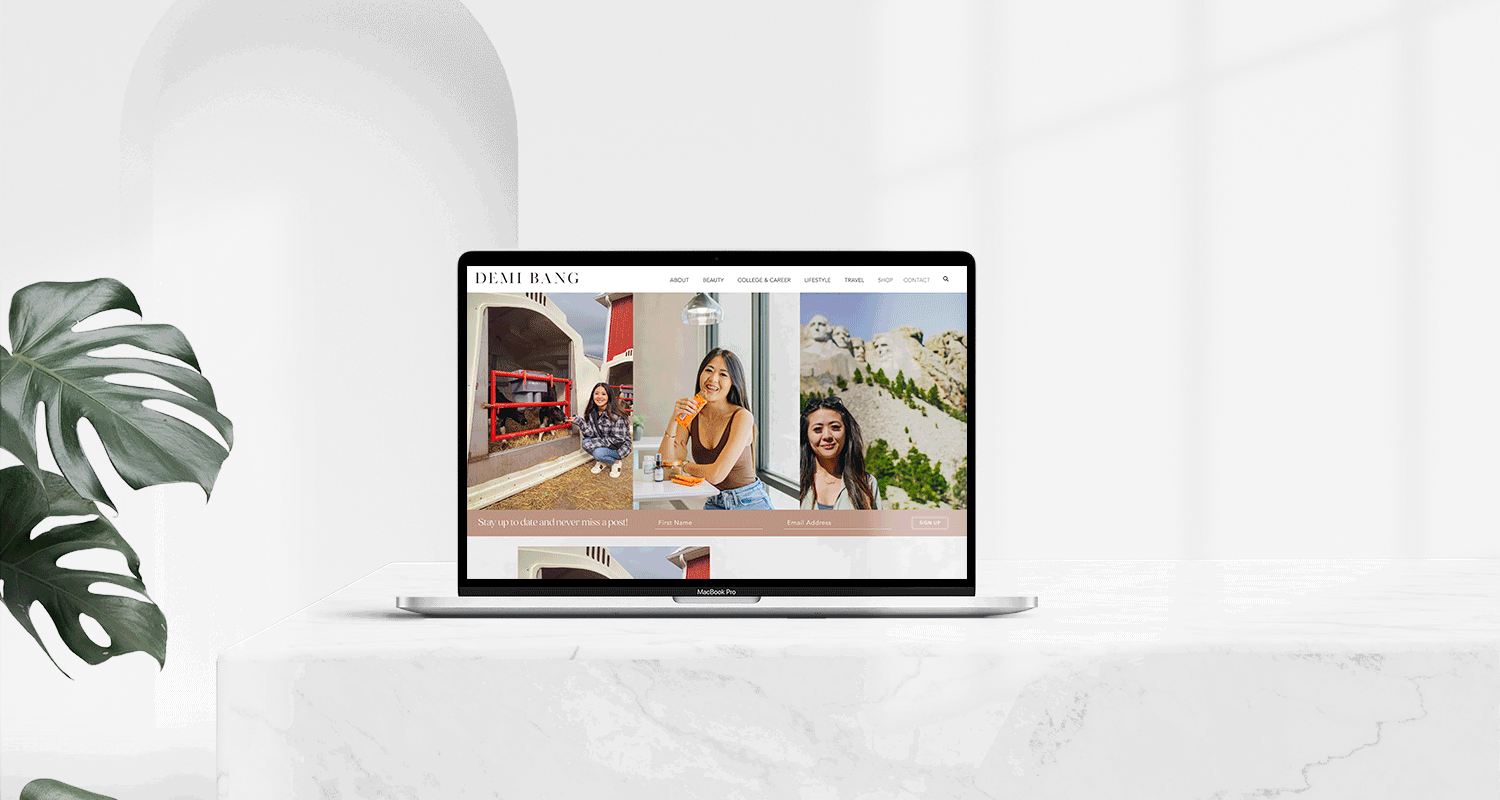
Say Hello to My New Look!
After 3 months, my new blog is live! I am so excited for you to look through my website and enjoy the new layout. I also wanted to include several bloggers that I used as inspirations for my new blog design:
Thank you for reading my blog. Whether you’ve been around since the beginning or you’re new around here, I appreciate you regardless! Thank you for making my wildest dreams a reality.
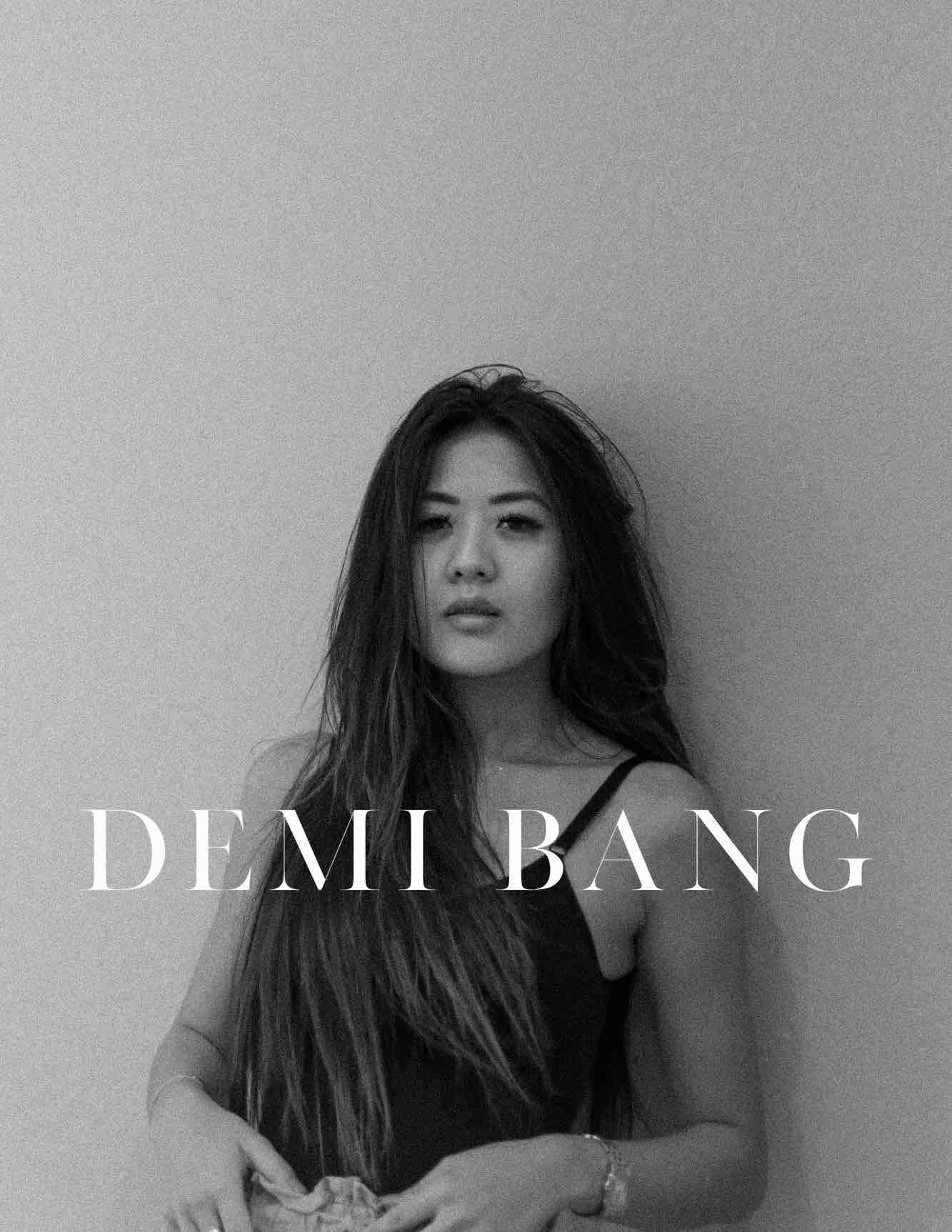
















































Eileen says
I love your new blog design! It’s such a beautiful space!
Eileen | yesmissy.com
Lovely says
Love your new layout!
xoxo
Lovely
http://www.mynameislovely.com
Lydia says
I love reading about the behind the scenes thought process for the redesign!! And I LOVE the new look! Very “grown up Demi” 😉